I made this card last weekend and folk have been asking for a tutorial. I only took photos of the start of the process - then forgot to take some as the make progressed - but I think you will be able to get the idea. I have heard of folk using a magnet to create a slider - but sometimes mailing a card with a magnet can cause issues in mailing, so there are no magnets on this one.
As you pull the tab on one side of the slider the slider on the other side also pops out - and in this case the Raccoon slides across the card too.
Essentially this card is a double slider - and I have a tutorial for that on a previous post
CLICK HERE FOR THE DOUBLE SLIDER TUTORIAL
Here is how I added in the sliding Raccoon 😊
CLICK HERE FOR THE DOUBLE SLIDER TUTORIAL
Here is how I added in the sliding Raccoon 😊
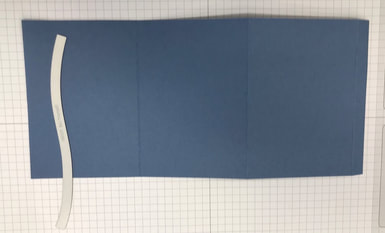
So - for this step it would obviously be easier if you had a knife and cut a line, or if you used a paper trimmer □ (I couldn't find my knife, and I didn't even think about using my trimmer at the time!) so I improvised and used a die from the Freezing' Fun Bundle. Position the die as you can see above, or cut your slit with a craft knife
The red line shows where the cut and the tab are hidden behind the decoration / snow. Cut layers of 'snow' in Whisper White Cardstock and glue to the bottom of the card Below the level of the cut. Add stamped images behind the snow - but you have to make sure these are flat against the card and do not overlap the cut area. I then added a Stampin' Dimensional to the top of the tab and trimmed around it before sticking the raccoon to the tab. This holds the raccoon above the Cardstock snow layers and means he doesn't get caught as he slides.
I hope that helps you recreate this card - or use the idea for another slider.
I hope that helps you recreate this card - or use the idea for another slider.


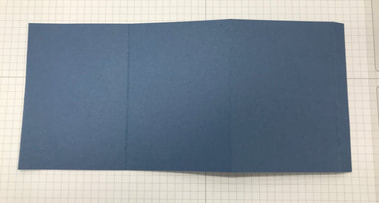
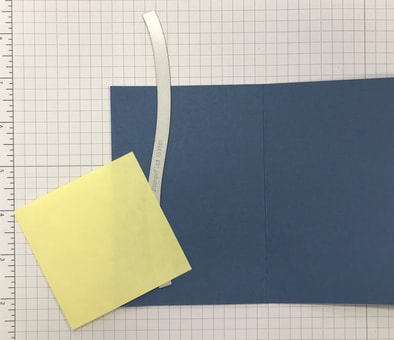
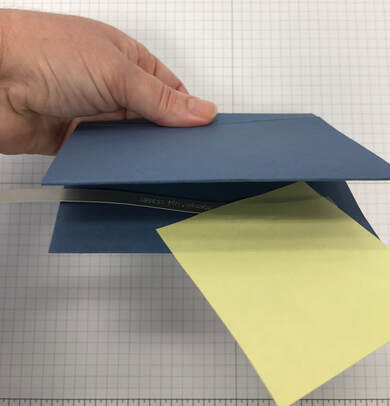
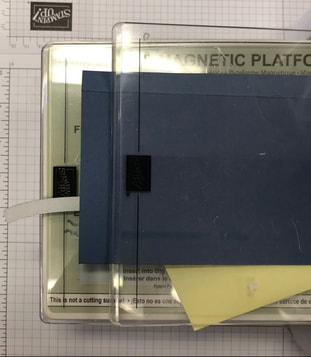
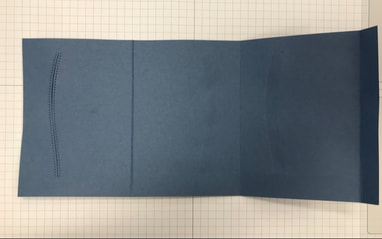


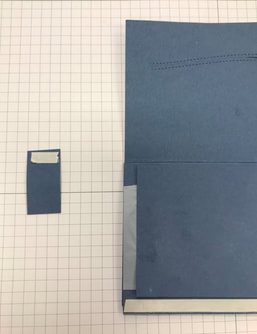






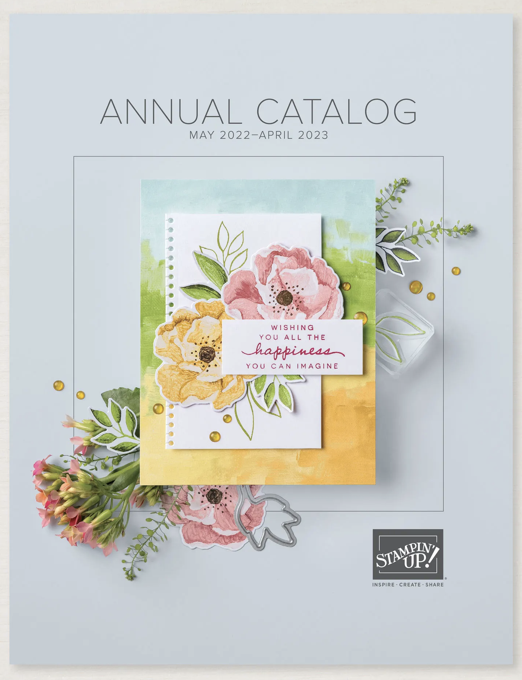
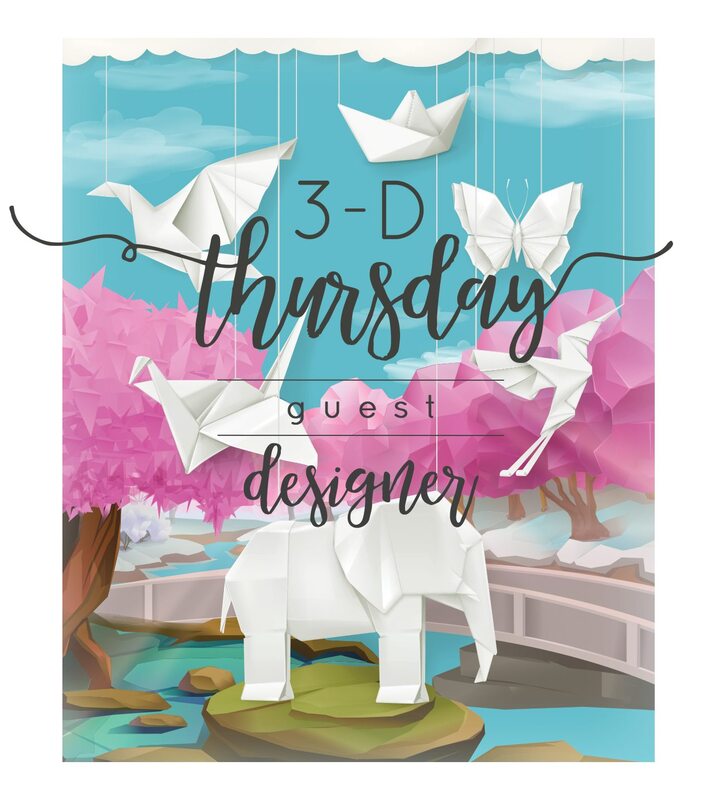

 RSS Feed
RSS Feed